


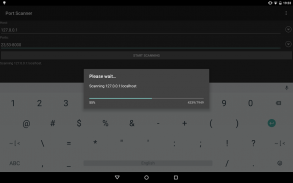



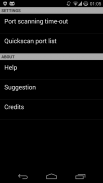
Port Scanner

Description of Port Scanner
Port Scanner is a tool designed to scan ports on a remote host using its IP address or domain name. This application is particularly useful for users who want to determine which ports are open on a specific host. It is available for the Android platform, allowing users to download the app and utilize its capabilities for network analysis and security assessments.
The app provides several features that enhance its functionality. One such feature is support for 3G connections, enabling users to conduct port scans even in mobile environments without relying solely on Wi-Fi. This mobile capability makes it easier to perform scans on the go, which can be beneficial for network administrators and security professionals who need to assess various networks in different locations.
Another important aspect of Port Scanner is its protocol recognition capability. This feature allows the app to identify the protocols associated with open ports, providing users with more detailed information about the services running on those ports. By understanding the protocols in use, users can better evaluate the security posture of a host and take appropriate actions if necessary.
Port Scanner is designed with a user-friendly interface, making it accessible to individuals with varying levels of technical expertise. The layout is straightforward, allowing users to input the target IP address or domain name easily. Once the scan is initiated, results are presented in a clear format, displaying open ports alongside their corresponding protocol types. This clarity aids users in quickly interpreting the scan results.
In addition to being user-friendly, the application is efficient in conducting scans. It can quickly assess a host's ports, minimizing downtime and allowing users to gather information rapidly. The speed of the scanning process is crucial for professionals who may need to make quick decisions based on the results of their scans.
Port Scanner also emphasizes security. By identifying open ports, users can pinpoint potential vulnerabilities in their network configurations. This proactive approach to network security enables users to take preventive measures, such as closing unnecessary ports or strengthening firewall rules to protect sensitive information.
Moreover, the app supports a wide range of port scanning techniques. Users can select from various scan types, including TCP and UDP scans, depending on their specific needs. This flexibility allows users to tailor their scanning approach to achieve the most relevant results for their security assessments.
The application is equipped with features that facilitate easy navigation and operational efficiency. Users can save their scan results for future reference, allowing them to track changes over time or compare results from different scans. This history feature enhances the app's utility, particularly for ongoing network monitoring and security audits.
For those looking to perform more advanced tasks, Port Scanner includes options for performing stealth scans. This capability can help users avoid detection by firewalls and intrusion detection systems, making it a valuable tool for security testing. However, users should ensure they have permission to scan the target hosts to avoid any legal implications.
Port Scanner is also lightweight, which means it does not consume excessive memory or processing power on devices. This efficiency enables users to run the app alongside other applications without experiencing performance issues on their Android devices.
The app’s design is optimized for both smartphones and tablets, ensuring a consistent user experience across different screen sizes. Whether users are at their desks or out in the field, they can access and utilize the app effectively.
Regular updates to the app help improve its functionality and address any potential issues. These updates can include enhancements to scanning algorithms, bug fixes, and new features that respond to user feedback. Staying updated ensures that users can take advantage of the latest advancements in port scanning technology.
Port Scanner serves a wide audience, including network administrators, cybersecurity professionals, and IT students. Each of these groups can benefit from the app's robust features and user-friendly design, making it a versatile tool in the realm of network security.
The ability to download Port Scanner makes it easy for users to integrate this tool into their existing suite of network management resources. By incorporating this application into their toolkit, users enhance their capabilities in monitoring and securing their networks effectively.
This application stands out for its practical features, such as protocol recognition and various scanning techniques, which cater to the needs of diverse users. Whether for educational purposes, personal projects, or professional engagements, Port Scanner provides the necessary tools to assess network security efficiently.
With its combination of functionality, ease of use, and mobile support, Port Scanner plays an essential role in modern network analysis and security practices. Users looking to improve their understanding of network configurations and potential vulnerabilities will find this app to be a valuable resource.


























